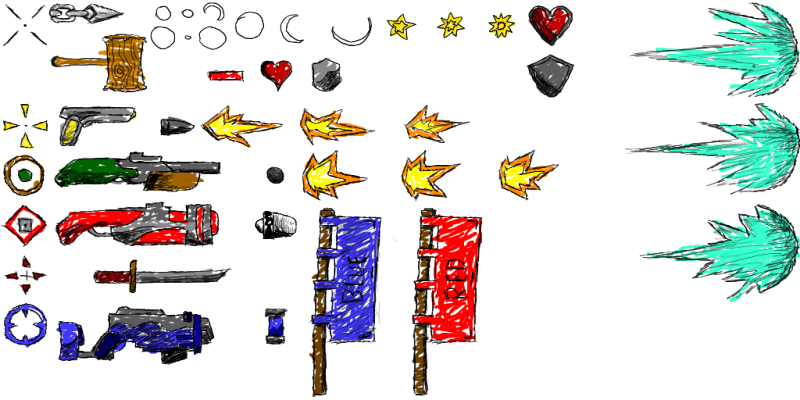Stripe wrote:Thanks now it works 
Edit: can you tell me how you made the drwan effect  i want to create a skin
i want to create a skin 
Just like how you would do a picture...kinda. (I used GIMP) First, you make sure you have everything in the right zones and sizes. (For instance, the hand gun has a 128 by 64 box that it has to be in or else it will go over the boundaries and show up in the wrong places. Here is what I use to find the right zone and place. Jeppo's help skin) Then you start sloppily making the black out-lining for the drawn effect. Once you done that, chose the pint brush mode "behind" so you can go under the black lines and fill all of it in, with the color of your choice. The drawback from using gimp is, if you have any transparent parts, they will get pixelier each time you save it, so I suggest that you first make a white background and draw all the black out-lining first before you color it in. Once you got all of that done, take away the white background by choosing white color and using the "color erase" mode for you paint bush (it will only erase the white and not the black if you do it that way). That's it.
Give others the respect you wish to be respected with. In the mean time, enjoy the website!

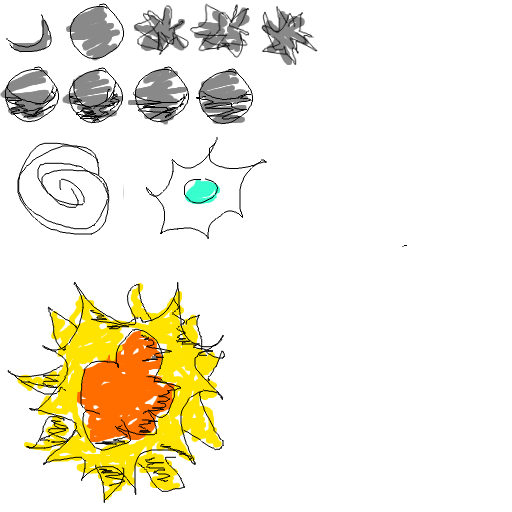
![]()