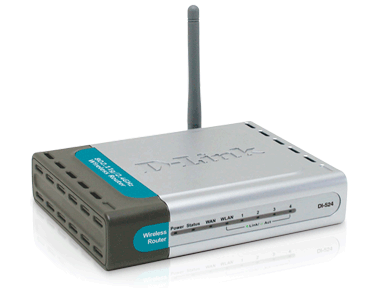Topic: [HELP] Connection problems - Windows XP
Hey Guys,
i always get all 2minutes a "Connection problems" for
2-4 seconds in Teeworlds. I don't know WHY and i don't know
how to FIX that.
I hate it to get "Connection problems", cause if i want
to win in a 1on1, i have to be MUCH better to win cause its a BIG
HANDICAP with "Connection problems".
So, can anyone help me!?
Infos about my Computer:
Operating system: Windows XP
Network-Adapter: D-LINK
Internet-Infos: DSL 16000, WLAN.
Wireless-Router: D-LINK Wireless IP-Router DI524
Please help me to get FREE of this gnikcuf "Connection problems".
Thank you
Crises