Ugh... this seems to be a very common problem with tile-set makers.
I once wondered why this happened too... I tired making a tile-set myself, and it came out looking chewed... So I began to wonder why the other images looked fine in game. So I looked at "grass_doodads", there seemed to be something wrong with the image, but when I looked at it in the map editor, it looked fine... So I began to wonder why it worked fine in the map editor, when it looked kinda "chewed".
So I figure this out: Chewed = Unchewed, and Unchewed = Chewed... weird right? So I puzzled this for a while, and figured out that when the makers of teeworlds first stared, they had to figure out a way to place images in the map editor in a logical way, by each square being the 64x64. But I guess when the first started making tile-sets, they wanted to be sure they are placing the images in the right place. So they figured to put lines in it to help guide them. But then you would see lines in the map editor so they made it like this: Where all of the lines you see here:
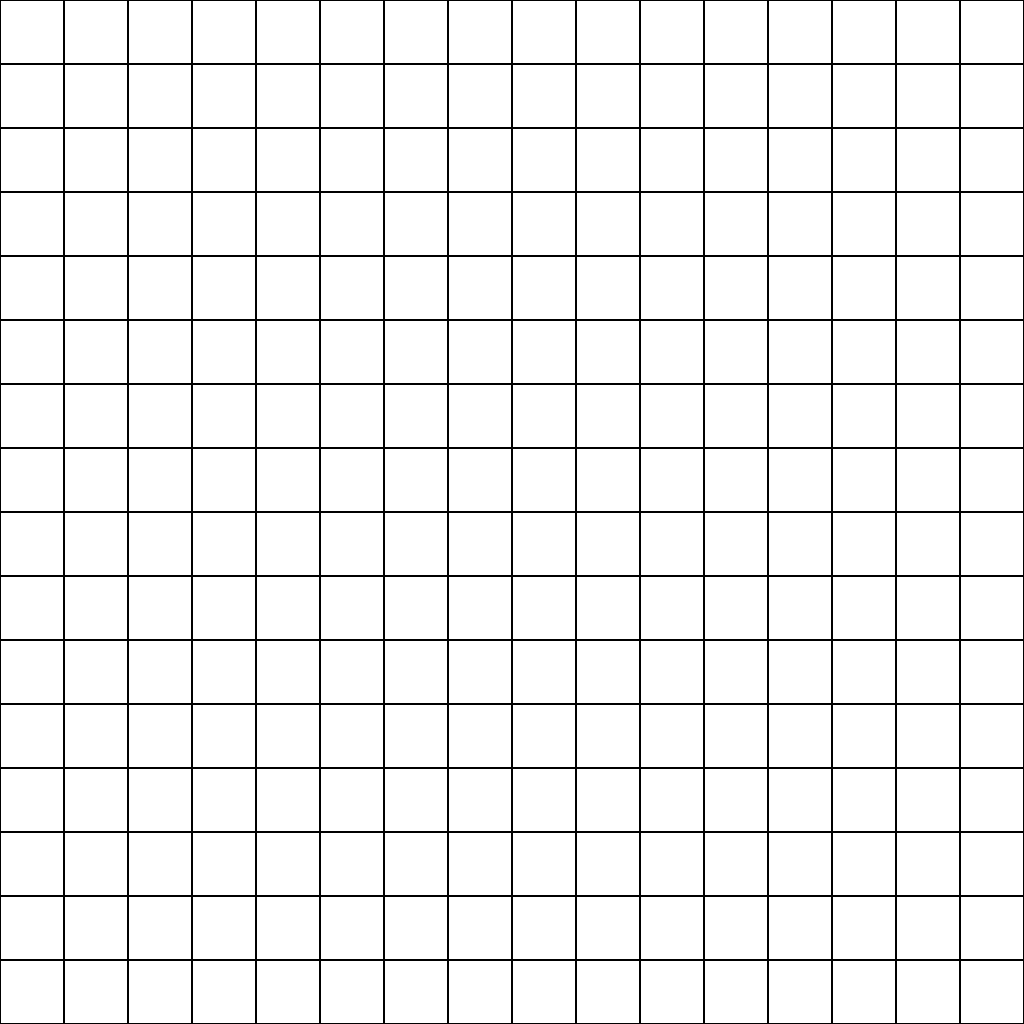
Will be cut out and the rest of the image will be squished together. Henceforth, parts are left out, making it looked chewed when they put it back together.
If that answers your question. ^_^
Give others the respect you wish to be respected with. In the mean time, enjoy the website!


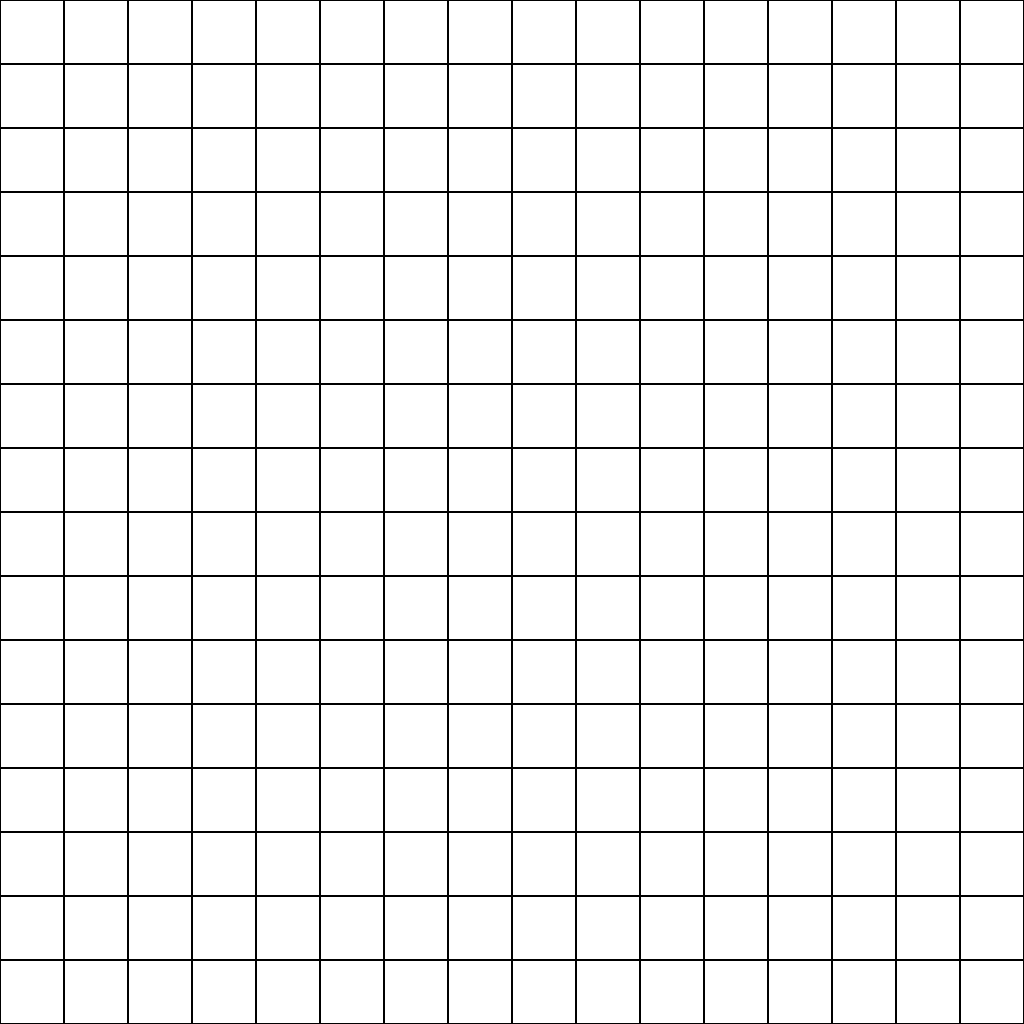


 , but posterous.com does not allow hotlinking, therefore you either have to post
, but posterous.com does not allow hotlinking, therefore you either have to post 