Re: [TUTORIAL] Dedicated server (win32)
now have i read the tourail many times and now have i set up a server i still have probelm i can find the server but i can see somone play in it so why can i find the server?
You are not logged in. Please login or register.
Teeworlds Forum → Fan Art and Other → [TUTORIAL] Dedicated server (win32)
now have i read the tourail many times and now have i set up a server i still have probelm i can find the server but i can see somone play in it so why can i find the server?
Would the creator of this guide accept to have his guide placed in the Teewiki?
See www.teewiki.info for more information and http://teewiki.info/wiki/Map_Editor_Tutorial for an example of how your guide can be integrated.
It will provide a new way for people to find information while at the same time be very easy to edit for future changes.
i have read the guide and setup a port but it dont whont 
here is my picture of port setup:
here is that i write in the .CFG file:
sv_name [MOD] Capture The Tee
sv_map ctttower
sv_gametype ctf
sv_scorelimit 11
sv_max_clients 4
sv_warmup 0
sv_register 1
sv_port 8303
cttmod_hammer_impulse 35
cttmod_respawn_time 5
pls tell whot i have do wrong
This guide has been added to Teewiki. If someone disagrees, please use the specific Talk-page to address any issues.
This guide has been added to Teewiki. If someone disagrees, please use the specific Talk-page to address any issues.
You can also view this guide as a video tutorial (made by Dani).
atm not available .. ill make a new video @ the weekend
Alright keep me updated, I'll fix it in the Teewiki for you.
Hello.
I'm awar the last post was 2 months ago, but I would like to write a work around for starting up the server.
->Once you've made the configuration file
1 Create a new plain text document.
2 Rename as Execute_Server.bat
3 After that, RIGHT CLICK de document and choose EDIT
4 Write the following line
teeworlds_srv -f <configurationfile>where <configurationfile> is your configuration filename and extension ,and save.
5 Execute.
Sidenotes:
#2.bat stands for Batch, which is a kind of scriptable executable that allows executing several commands at once, or making easier automatising options. On my opinion, this is as easy of edit, but easier to make.
#3 Executing an executable that doesn't execute anthing is troublesome on execution.
#4 The configuration file seems to allow any extension if done correctly. This means that if the configuration file is DESTROYUSALL.bomb you got to write in effect:
teeworlds_srv -f DESTROYUSALL.bombDoes anyone know wheather this works on Vista?
Of course it does.
hi .... my problem might have discussed but failed to execute the target of the shortcut, look image
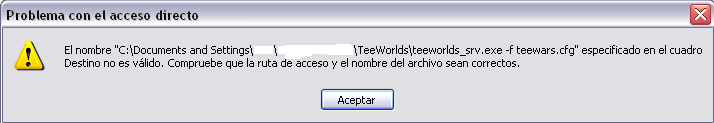
Thnx!!
pd.: help me please!!
Please write the error message in english, no one will understand that text.
even i cant understand this... i guess there is wirtten that the shortcut refer to an unknown application 
@BOP: you need to write it like this into the shortcut: "C:\Documents and Settings\...\TeeWorlds\teeworlds_srv.exe" -f teewars.cfg
You put the ' " ' at the end wrong 
thanks Sushi Tee, the shortcut works fine, but now I have a problem with the release of the shortcut  . view photo:
. view photo:
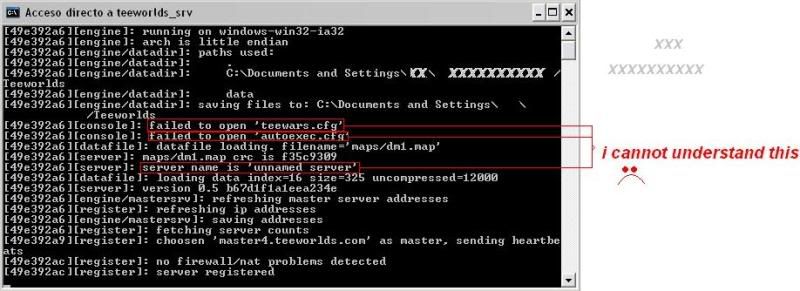
faild to open autoexec.cfg is normal (u dont have that cfg and u dont need it) 
faild to open teewars.cfg means u dont have the cfg. Maybe u put it into the wrong folder. It have to be into the teeworlds folder (the folder where "teeworlds.exe" and teeworlds_srv.exe are)!! Not the config folder!!
faild to open autoexec.cfg is normal (u dont have that cfg and u dont need it)
faild to open teewars.cfg means u dont have the cfg. Maybe u put it into the wrong folder. It have to be into the teeworlds folder (the folder where "teeworlds.exe" and teeworlds_srv.exe are)!! Not the config folder!!
No, it has to be in the config directory:

In my case, the my_server_config.cfg is in the \Appdata\Roaming/Teeworlds directory (the config directory).
@ BOP.one.BOP:
There has to be a teewars.cfg in the config directory!
lol... ok i tested it... it works in both folders ^^
all my configs are not in the teeworlds folder  (im hosting about 25 servers...)
(im hosting about 25 servers...)
u can also create a folder named "configs" or what ever and put the configs there ^^than you can start the server like this:
"C:\Documents and Settings\...\TeeWorlds\teeworlds_srv.exe" -f config/teewars.cfgthanks guys, in the end succeed in creating the server without any problem
thank you very much 
Hi !
Can somebody give me an idea of how to make an Instagib server (ictf) ?
And what is the "Target" on the shortcut is in French ?
If someone can help me...
P.S : I'm French so please excuse me if I make English mistakes...
for instagib u need at first the mod 
you can find it here
about the other thing.... i cant help u... im not french... maybe google translater 
Tanks ! I have downloaded the instagib2.2, but euh... what do i do with it now 
There is a file.patch, another teeworlds_srv and some readme and a license...
i guess u are using windows... so u only need the teeworlds_srv.exe and read the readme (thats why its called like this  )
)
Just must replace the existant srv by the new one ?
Just must replace the existant srv by the new one ?
No you just rename the new one... maybe something like "teeworlds_srv_insta.exe"
Yeah but... how can i start teeworlds from it ? it only starts the console and not the game !
You have to start the srv, then teeworlds.exe, then go to LAN and there connect to your server.
Teeworlds Forum → Fan Art and Other → [TUTORIAL] Dedicated server (win32)
Powered by PunBB, supported by Informer Technologies, Inc.
Currently installed 3 official extensions. Copyright © 2003–2009 PunBB.