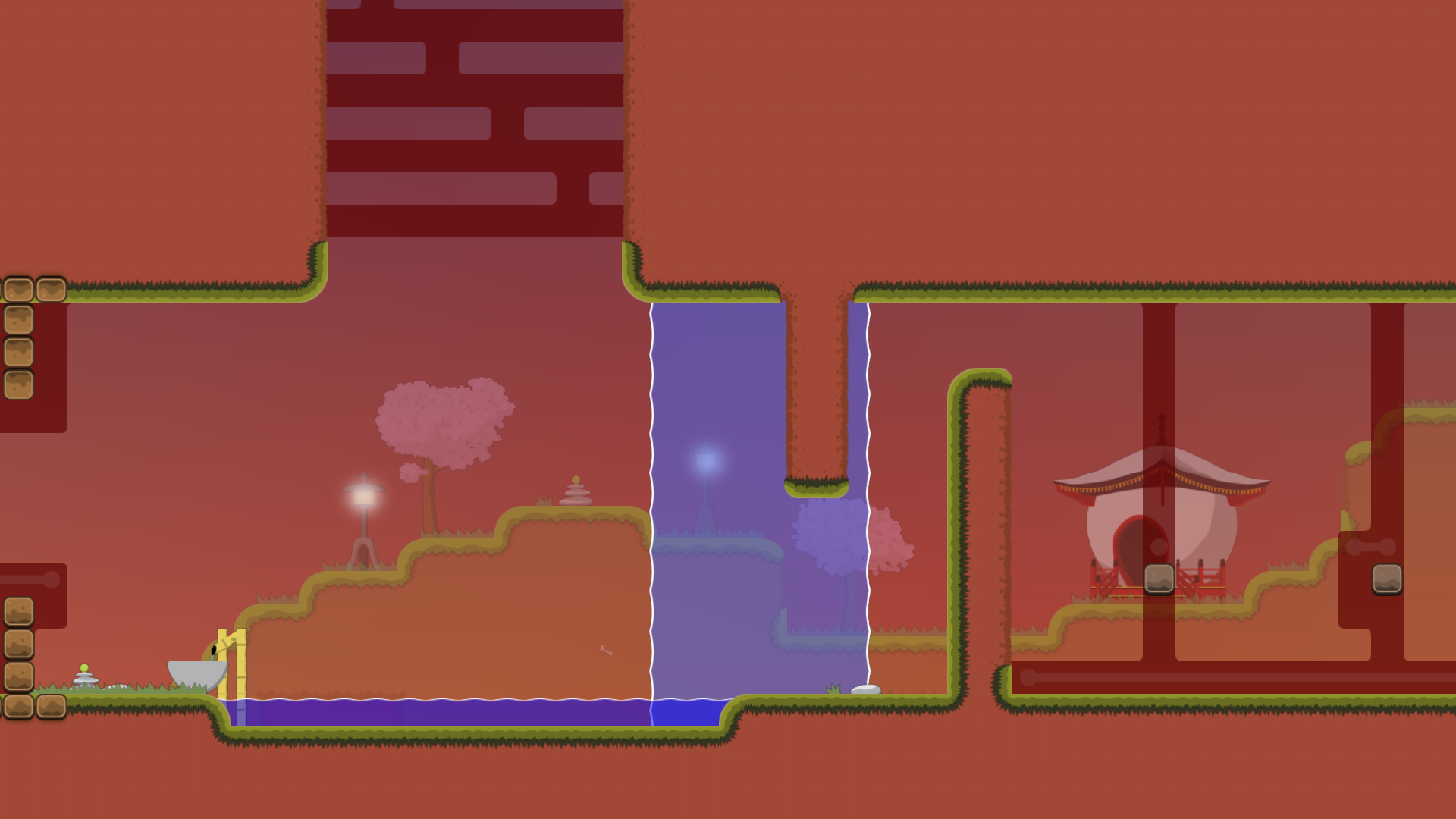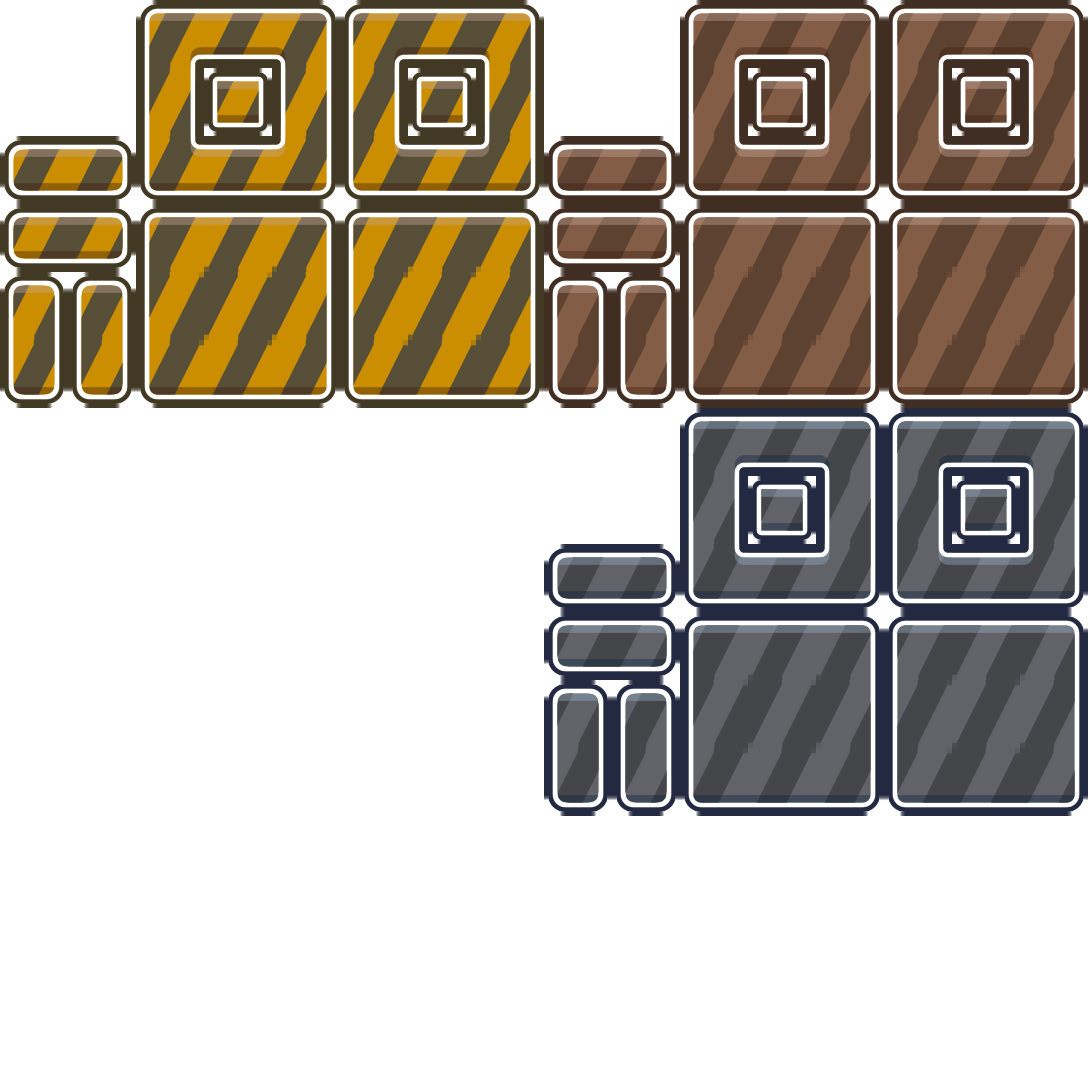Topic: [TILESET] Japanese Temple [With Source Files] officially pimped
Here is a Japanese Temple tileset I have been working on. I wanted to fill in the blank spots with more objects but I could not think of anything else. I also made Mount Fuji to put in the background. Let me know what you think and if you think I am missing something.
I did incorperate some of the tiles from the Panda set into this tileset.
The
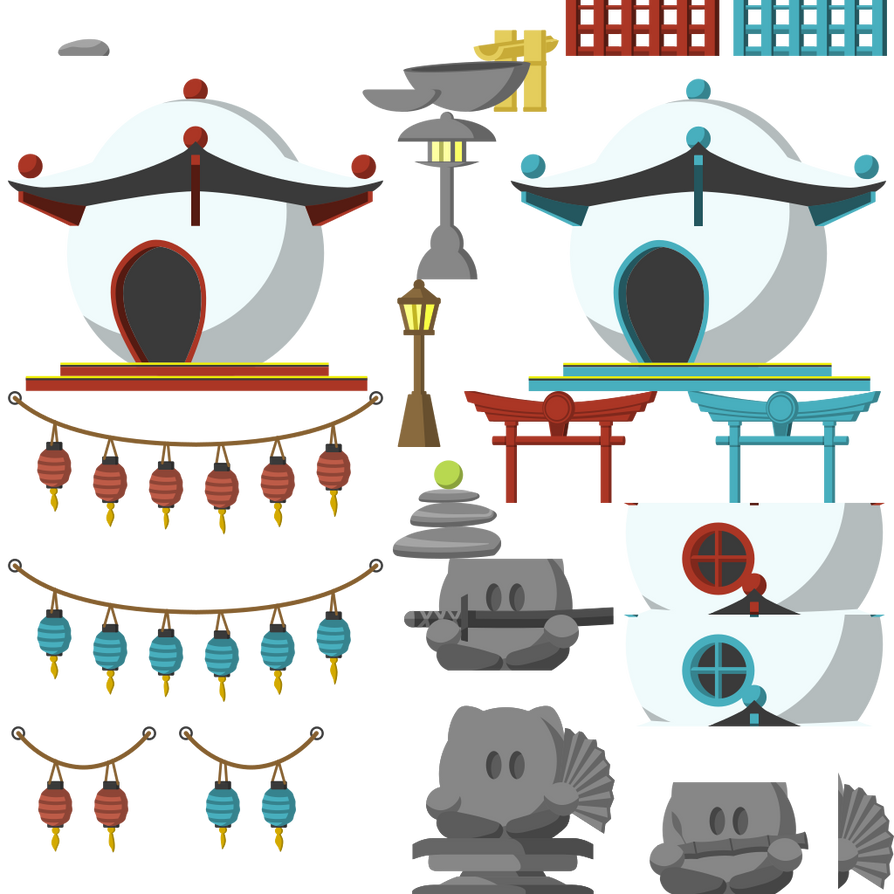

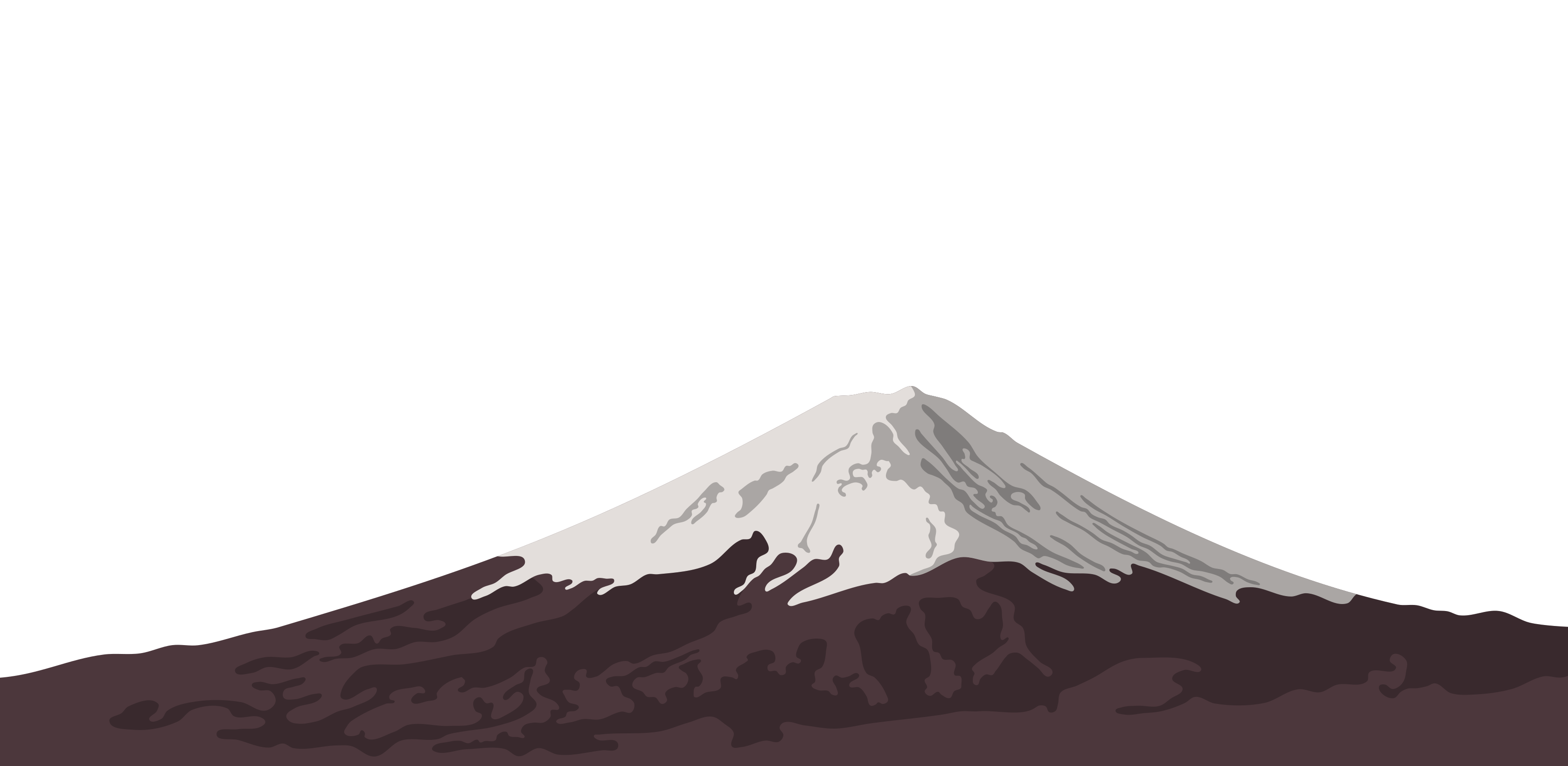

Here is a cherry blossom petal for a nice partial affect to show the petals falling from the tree as they do.
I made the arch such that you could put the top, left and right poles on different layers it would look as though the Tee can walk through the arch. put one pole behind where the tee walks, the top of the arch on the layer the tee walks, and the other pole above where the tee walks.
Source Files for Japanese Temple, Mount Fuji. There is a green download button on the right side of the page.
License: Creative Commons License - Attribution - Commercial use - Share Alike (CC BY 4.0)
TL;DR:
CAN: CANNOT: MUST:
Commercial Use Sublicense Give Credit
Distribute Include Copyright
Modify State Changes
Rename
Note: I don't care too much about giving me credit or that you state changes as much as this copy right must stay with what ever is copied or modified.
edit by Landil: this is thread for all the people who are interested in creating a tileset on their own. A lot of questions are asked and I try to explain why I draw tee graphics in a certain way. Let this discussion be an inspiration and take your virtual pen and draw some teeworlds graphics. Maybe you are the person who creates the next teeworlds tileset. 
Check out my DeviantArt for all my TeeWorlds art and ideas for Teeoworlds