Topic: teeworlds.cfg file missing
in my teeworlds folder, the teeworlds.cfg file that should be there is not there.i therefore cannot create a server or any such thing
You are not logged in. Please login or register.
Teeworlds Forum → Support → teeworlds.cfg file missing
in my teeworlds folder, the teeworlds.cfg file that should be there is not there.i therefore cannot create a server or any such thing
open config_directory in tw folder ^^
If you want to start your own server, you have to create your own config file and start it with
teeworlds_srv -f config_file.cfgLook here for more infos:
http://teewiki.info/wiki/Server
http://teewiki.info/wiki/Server_settings
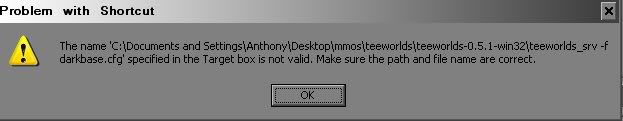
Now I'm sure I did it right according to the tutorial, but i've spent about an hour fiddling around with the file name but I still can't get the srv shortcut to target it in the way that is documented.
I've also tried the command prompt thing in the documentation, but it sets everything In my configuration to default.
".....teeworlds_srv.exe" -f darkbase.cfg 
that's helpful 
but On my LAN, it still says unnamed server any everything is deafault 
( have these changed in the .cfg file!)
plus, I have 8303 as an udp exception on my firewall, but it says that "clients are inable to connect" still...
i have the same problem too 
Name the config autoexec.cfg then start the normal teeworlds_srv.exe without the -f
I tried that too, but it still says "unnamed server" and it still says I need to allow port 8303 on udp...
Please post your config file and how you start the server.
I can't help u with the port thing, but where did you save the autoexec.cfg ?
if it says the port 8303 is closed than its closed! If u say u opened it than u are definitively wrong! Check your router config if u forwarded the port to the right IP (your PC). If u use DHCP set it so that u will get ever the same IP or just dont use DHCP and use a static IP instead! 
about the thing with the config... it nedd to be in the teeworlds folder and not the config folder 

i m confused. how did you host a "unnamed server" if yor port is closed?
CFG: (darkbase.cfg)
sv_name dark-the-base-test
sv_gametype ctf
sv_warmup 5
sv_map darkthebase
sv_max_clients 10
sv_scorelimit 400
sv_timelimit 600
Target in the shortcut of the teeworlds srv(this part works now)
"C:\Documents and Settings\noneofyourbuisness\Desktop\mmos\teeworlds\teeworlds-0.5.1-win32\teeworlds_srv.exe" -f darkbase.cfg
Firewall has udp port 8303 as an exception.
(BTW: The maps name IS darkthebase.map)
at the very LEAST I wouldn't mind hosting a LAN server without something not working...
Teeworlds Forum → Support → teeworlds.cfg file missing
Powered by PunBB, supported by Informer Technologies, Inc.
Currently installed 3 official extensions. Copyright © 2003–2009 PunBB.