Topic: [TUTORIAL]To get you back online...
I have noticed that there are a lot of people that aren’t online any more, and I think it is due to the change in the web site.
I think there might be a bug that looks something like this…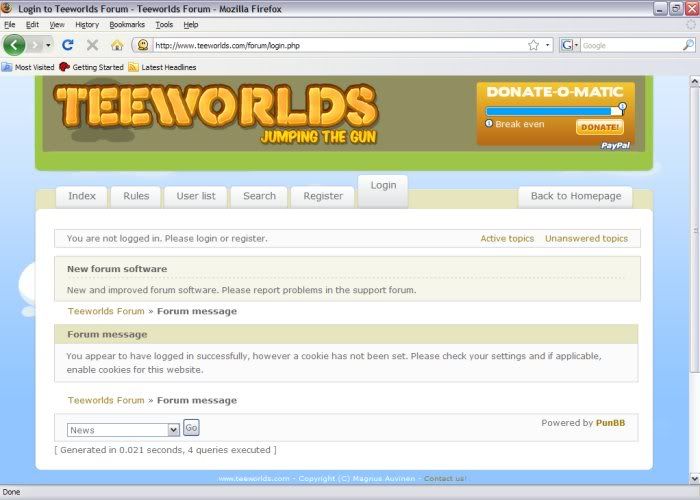
If you look at the top it says: "You are not logged in", and at the bottom it says: "You appear to have logged in successfully"...
It really doesn’t make any since; it’s contradicting it’s self…
So I wanted to make a tutorial in English, to help others get back online
(I only way I know, is with Fire fox)
So first you get “Mozilla Fire fox” up, then once you are there, click on “Tools”
This should pop up.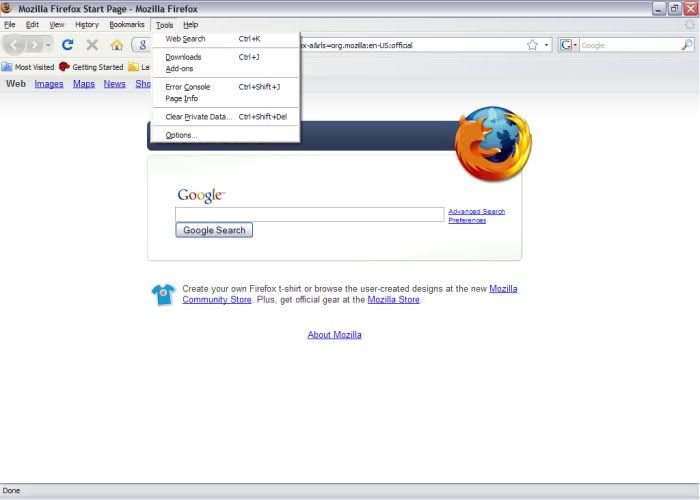
Then go to “Options”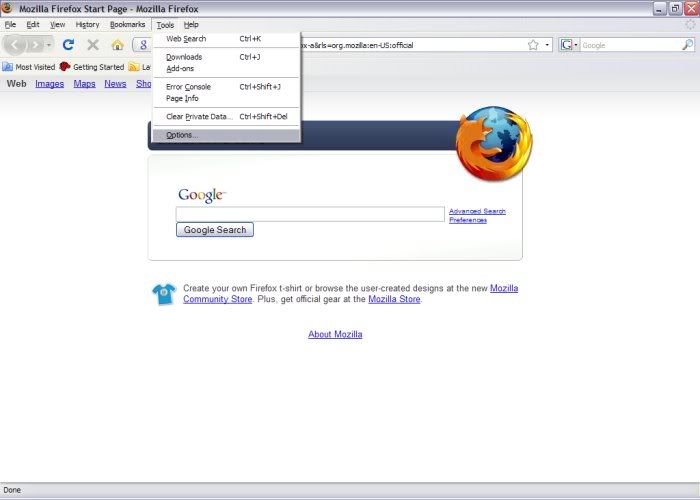
Once there, click on “Privacy” 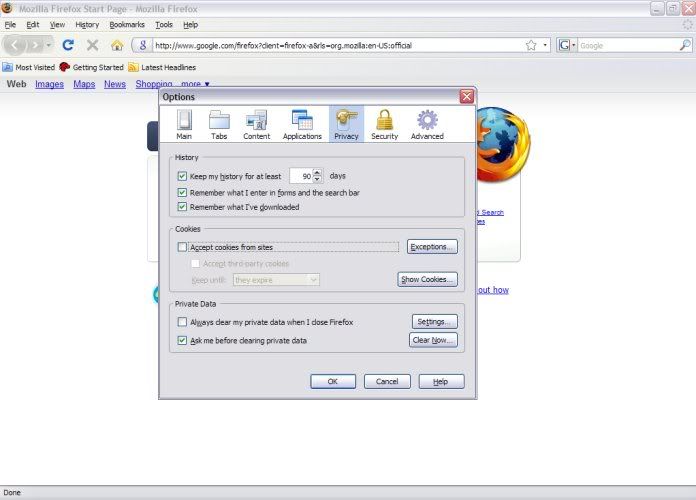
Once there, go to the “Cookies” section in the middle, and click on, “Accept cookies from site”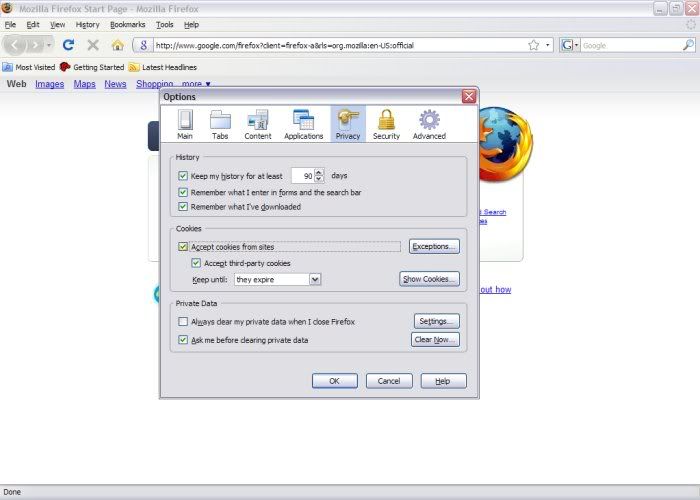
Make sure that the bar below says: “Keep until: [They expire]”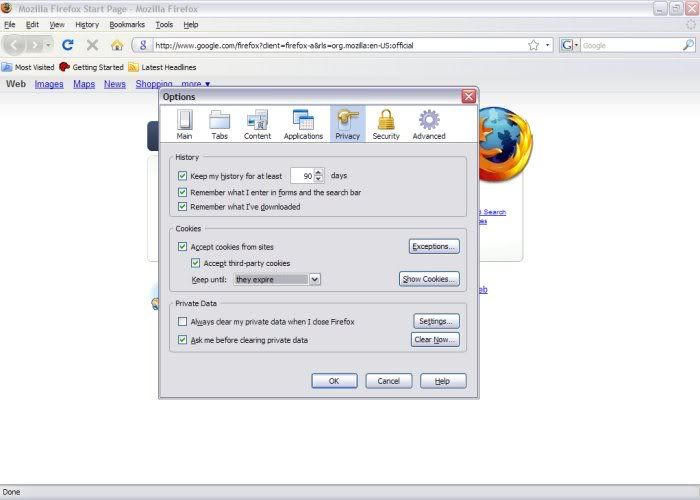
I’m not 100% sure if you need to put the setting for: “Keep until: [They expire]”
But that’s what setting I had it on, when it worked for me.
Now, to the right, there is a button that says, “[Exceptions]” click on it.
Once you have clicked on it, it should look like this…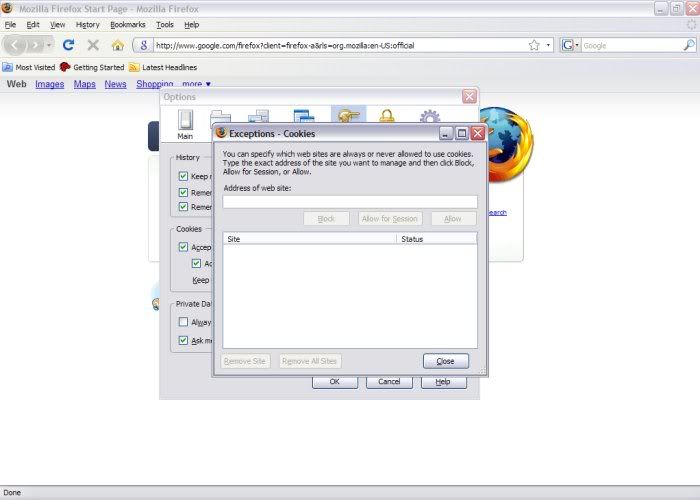
Now go to, “Address of web site:” and type in “http://www.teeworlds.com/” . 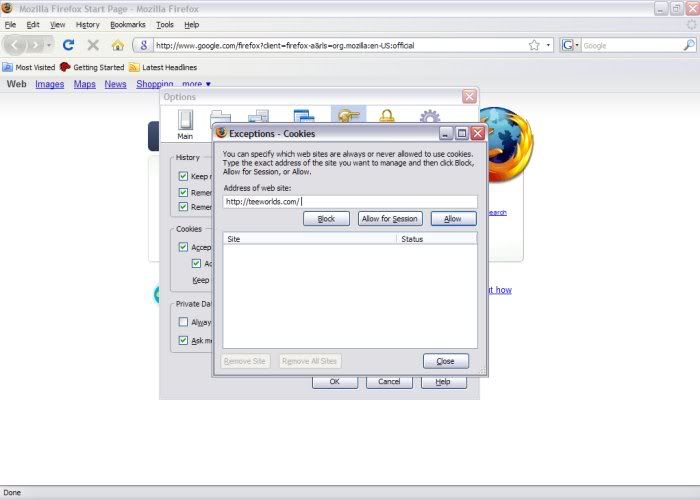
Then click on “Allow”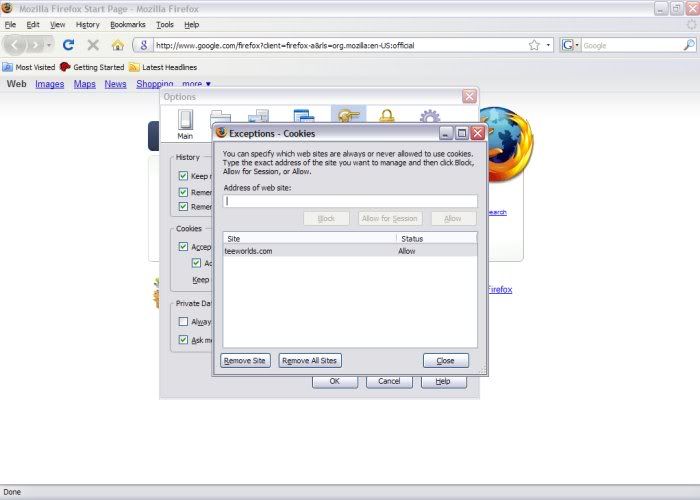
It should look like this, once you have clicked on “Allow”…
Once that is done, go back to “Tools” and go to “Clear private data…”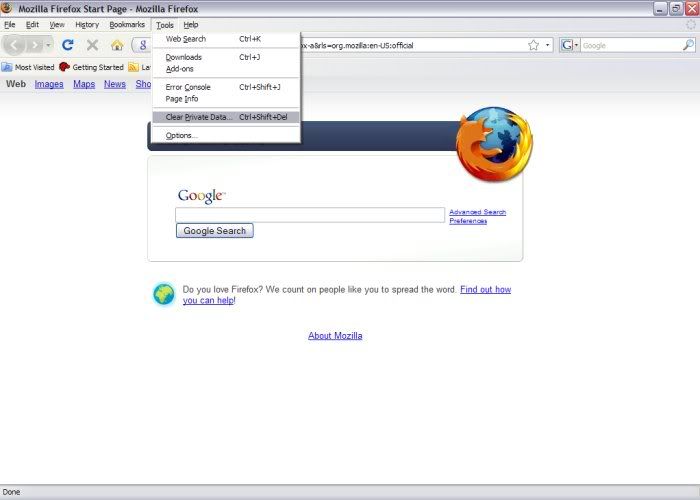
Once you have clicked on it, it should look something like this…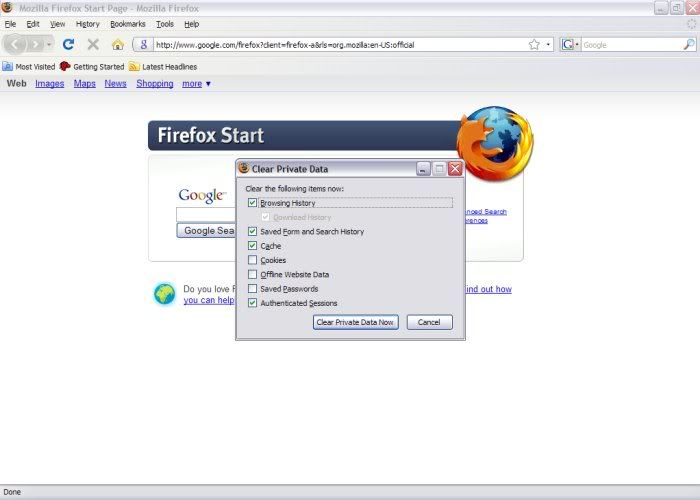
Take off all the X’s / Check marks, and only have it on “Cookies”
It should look like this… 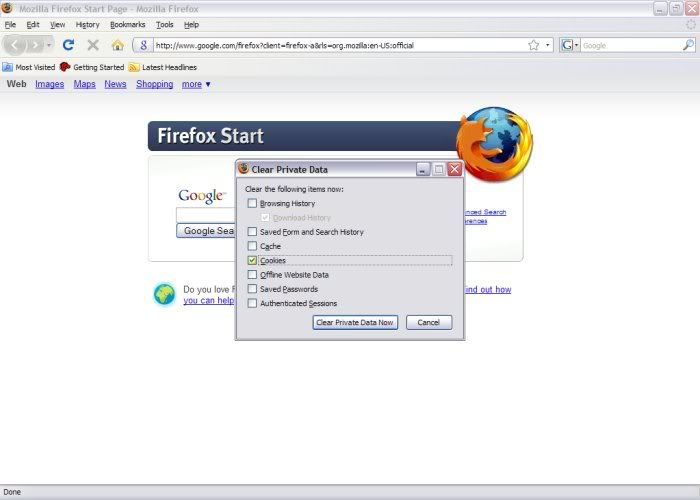
Once you have done that, click on “[Clear Private Data Now]”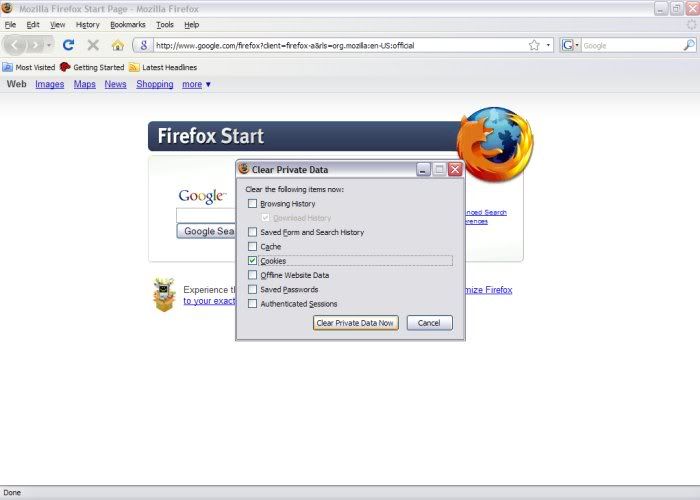
Once you have done all the steps; go back to Teeworlds forums, and try logging in again.
It should work.
If it doesn’t work at first… then refresh the page.
But if that doesn’t work, then I don’t know what to tell you… but it worked for me.
Hope it helped. 
